This dialog is used to save documents, templates, workspace files and files of other formats, exported by ConceptDraw.
This dialog can be called from the File menu by the Save (if you save the file for the first time), Save As, Save Copy As, Save As Template, Save Workspace commands or by using the keyboard:
This dialog is also called when you export files (see the Exporting a Document section).
The Save dialog in Windows:
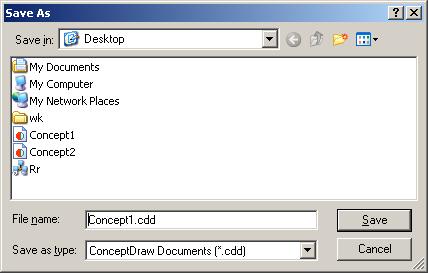
The Save dialog in Mac OS X:
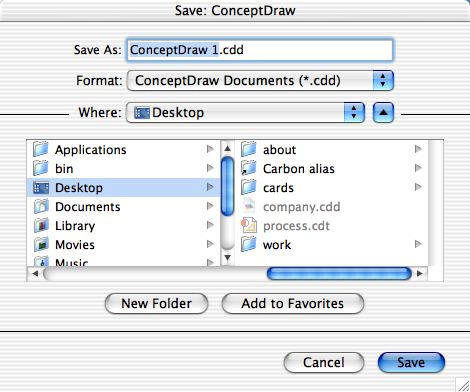
Depending on the command you use to call the dialog, you get different save options. When you use the Save and Save As commands, you can save in one of the following formats:
If you use the Save As Template..., Save WorkSpace... commands, you'll be able to save a template or workspace file respectively. To save files in other formats, use the File / Export menu.
Save - saves the document.
Cancel - closes the dialog.